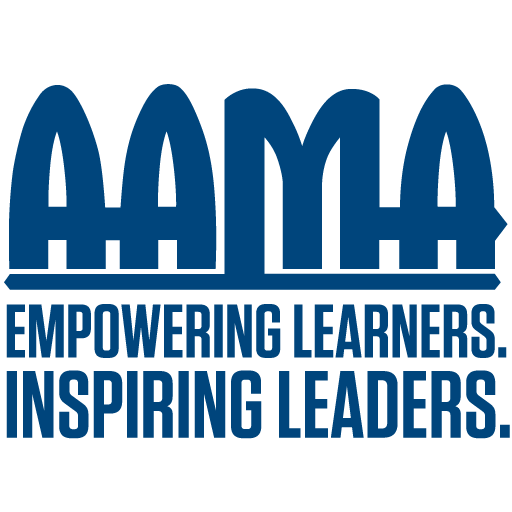Brightwheel is an app that the Early Childhood Center uses for parents to receive daily reports, attendance and photos throughout the day.
Upon registration, parents will receive a welcome email with sign up instructions.
Easy steps to follow:
-
-
-
Create a free brightwheel account. When you receive an invitation via email or text, please create a free parent account using either the web or mobile app. Make sure to use the same email address or cell phone number that the invitation was sent to. Here is a quick video overview.
-
Confirm your child’s profile. You will see your child’s profile after you create an account - you can confirm information such as birthday, allergies, and additional contacts. If you do not see your child’s profile, please contact us with the email address or phone number you used to sign up. You will not see updates within brightwheel until we start to use it regularly.
-
Set your account preferences. You can adjust your notification preferences within your profile settings on the app.
-
Add your payment information. Brightwheel offers secure, automated online payments that saves time for us and gives you advanced tools and reporting. Please add your payment information. Here is an online Payments Setup Guide with more info.
-
-
Additional Resources:
Give us a call at (713) 929-2435 to learn more. Our center staff will be more than happy to help!